Drag and drop email builder for Hubspot
Use Chamaileon’s collaborative drag and drop email builder to create professional designs, with your team. Organize your email design workflows and connect emails seamlessly to Hubspot.
Request demo →
Use Chamaileon’s collaborative drag and drop email builder to create professional designs, with your team. Organize your email design workflows and connect emails seamlessly to Hubspot.
Request demo →
Your Chamaileon and Hubspot accounts can be synced, allowing you to export finished campaigns directly to your Hubspot account.

And the ones you didn’t know you needed.
Change the language attribute value on HTML tags to indicate the default language of the email text. This is a great feature for email accessibility.

Our drag and drop email builder is made for fast-paced marketers. Create all kinds of email designs and layouts, without the hassle of email dev or code. Let us worry about that.
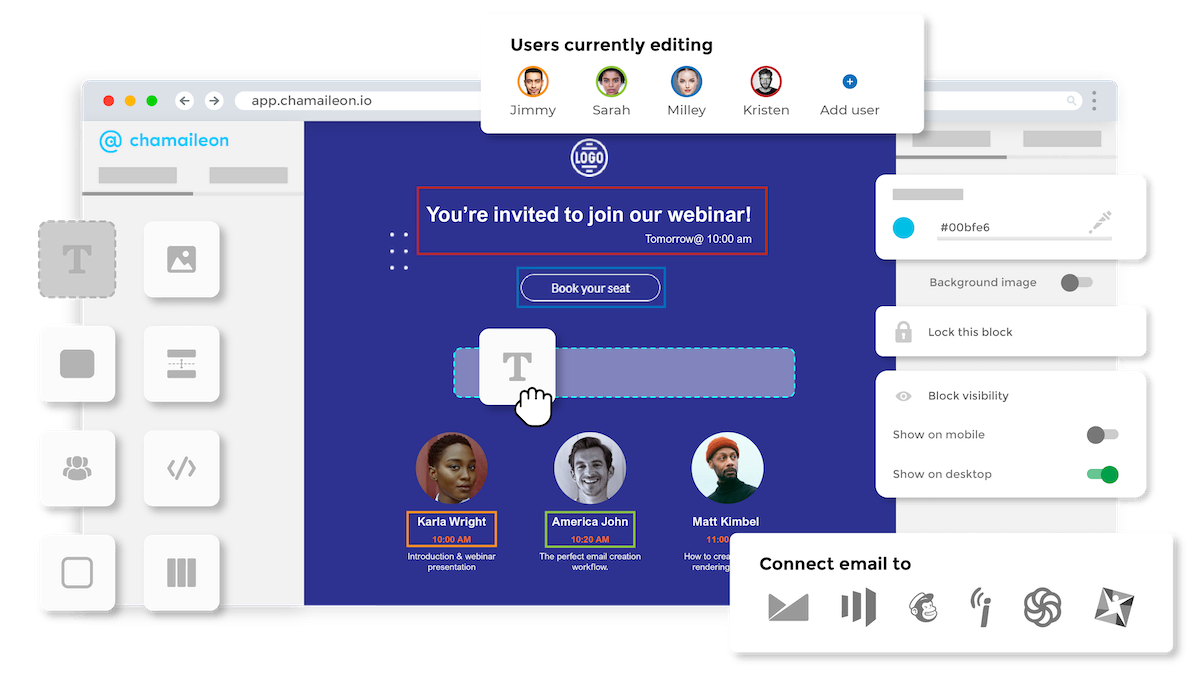
Our 7+ years of experience in generating perfect HTML code is a guarantee that you’ll never have to worry about rendering issues. Try it for yourself: test your email designs on Litmus and Email on Acid, or send test emails to your collaborators.
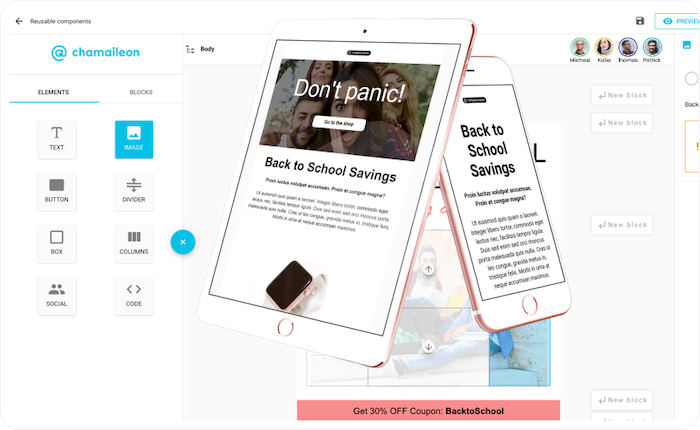
Instead of building the same email designs again and again, simply save your most used email blocks (email header and footer, newsletter blocks, etc.) and embed them in new template designs.
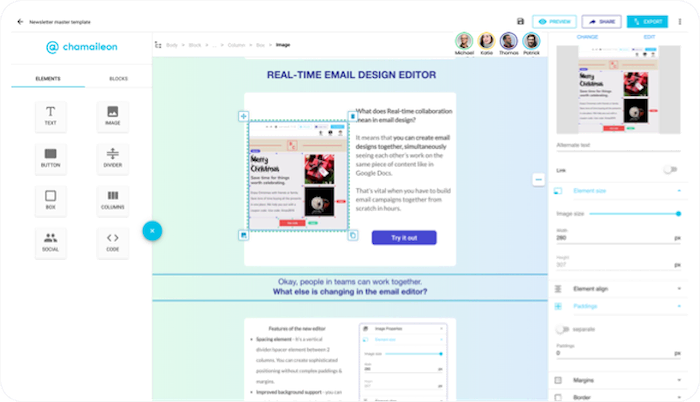
Add your internal and external collaborators to your workspace. Assign them different roles and limit what they can see and edit.
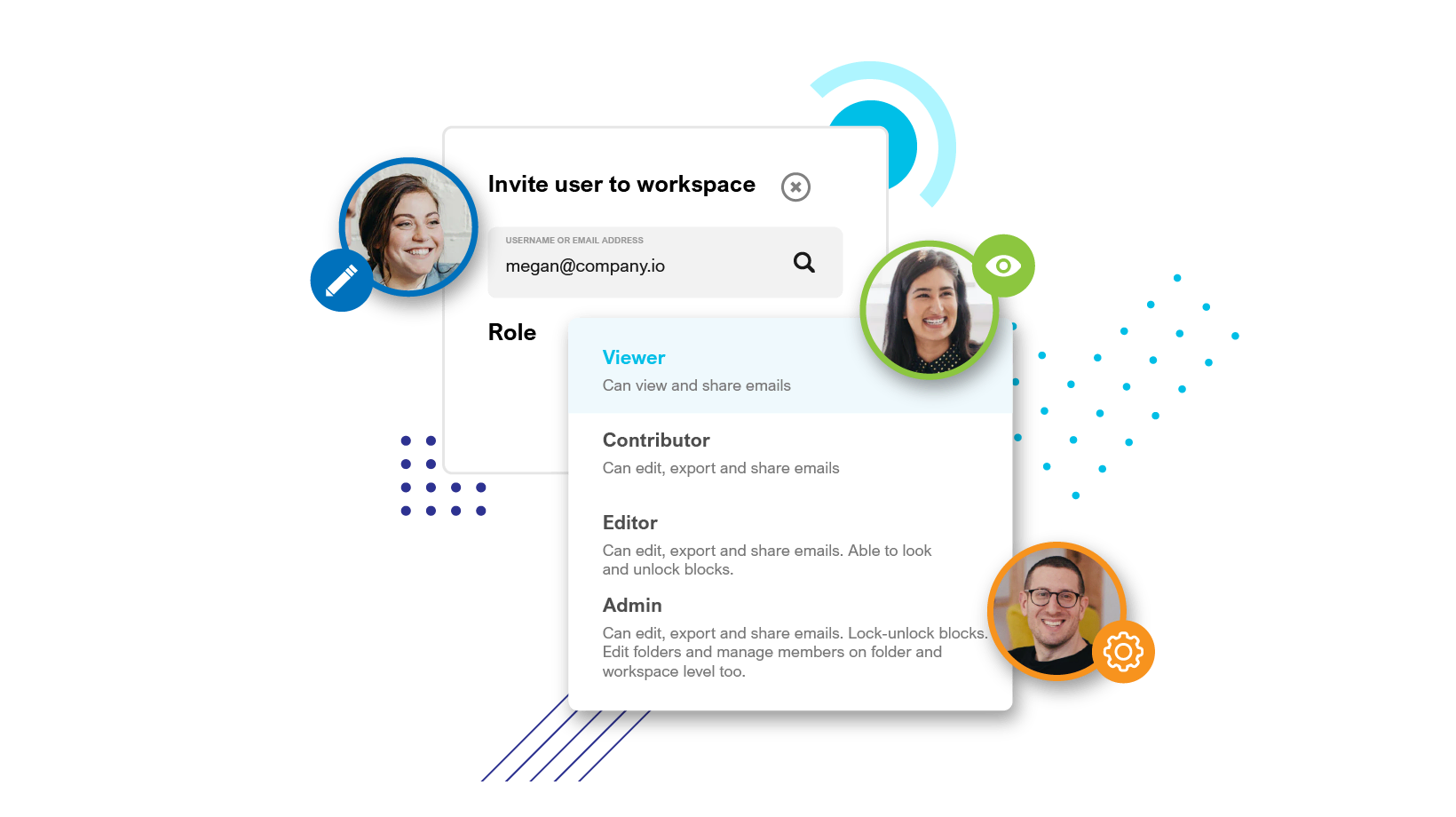
Collaborate with as many team members as you need to build email designs. Access the same design from different browsers at the same time, and make your edits while viewing other changes in real time.
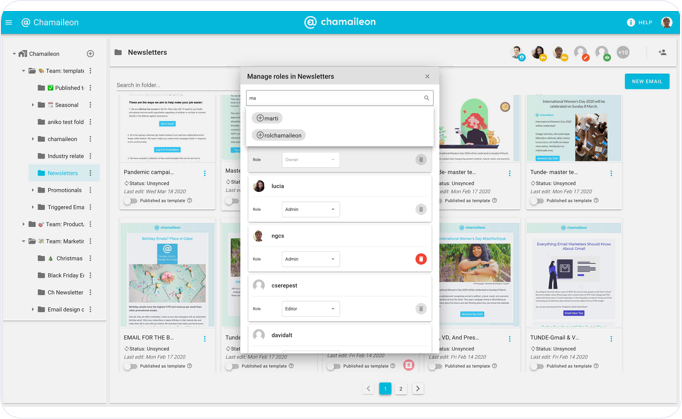
Approve email designs without needing to open Chamaileon. Leave suggestions on the email design and content, and approve final versions.
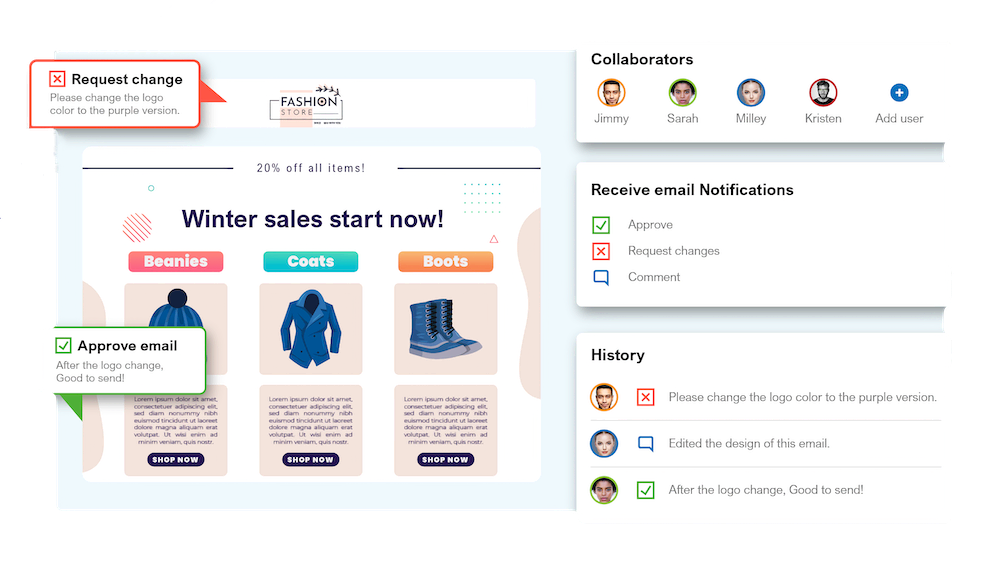
Block email designs to prevent other members from editing them. Choose between the design lock and the full lock to protect your designs.

Organize your email designs in folders and sub-folders. Create the structure that best fits your needs, where you can store your templates and visual assets. Team member access restrictions will still apply.
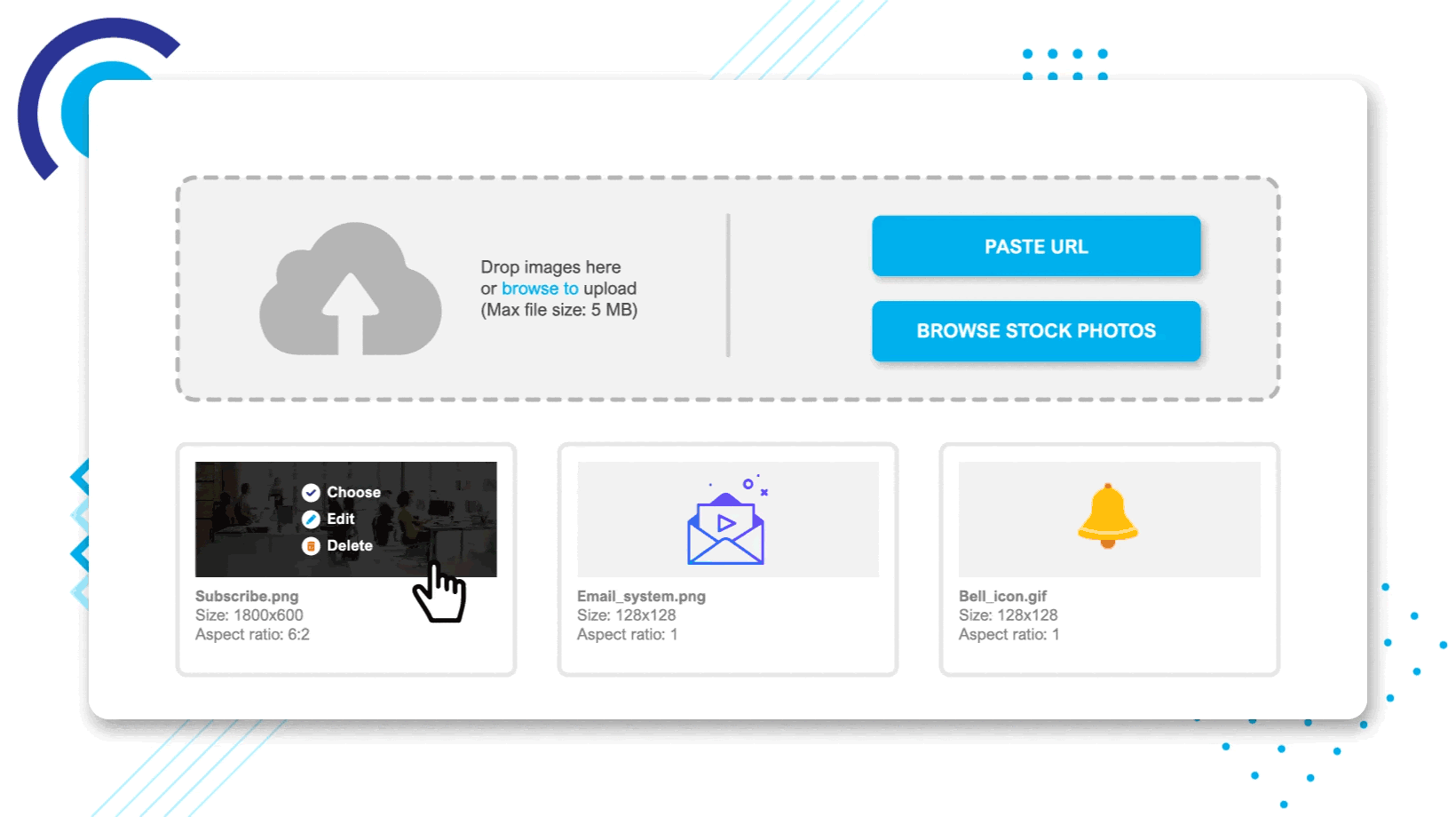
Prior to Chamaileon, it made sense that I was creating blasts for our company since I’m a graphic designer. But that quickly became a heavy workload for me alone. Since Chamaileon allows for a multi-user/team environment, I was able to train other employees in this user-friendly space which ultimately helped lighten my heavy workload.

Acoustic, Sendy, SendGrid, Campaign Monitor, Oracle, Salesforce...
See the full list10x the efficiency of your email production
