Switch to a smarter email creation workflow
Chamaileon is a reliable tool that helps teams of all sizes better manage their email creation workflows.
See it in action →Chamaileon is a reliable tool that helps teams of all sizes better manage their email creation workflows.
See it in action →Most companies spend on average 2 weeks just to produce a single email. They require complex processes and multiple team members...
We've created the tool you will need to create professional emails with your team, 90% faster, get them approved in one place, and connect them to your ESP.
Create flawless emails together, without coding.
Work together with your team to produce twice as many email campaigns in half the time. Learn more about the email design builder
Drag and drop pre-coded email content to build mobile-responsive emails in no time.
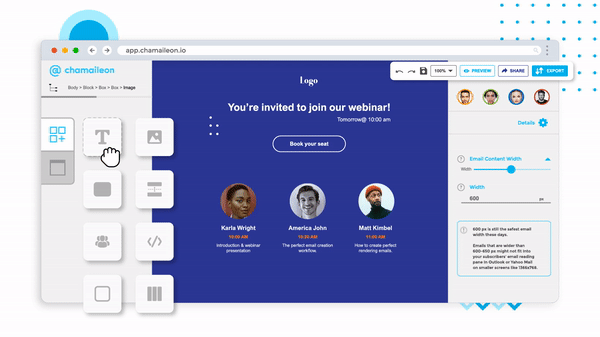
Create, save, and reuse email blocks for different campaigns.

Edit the same email with multiple team members simultaneously and see changes being made in real-time.
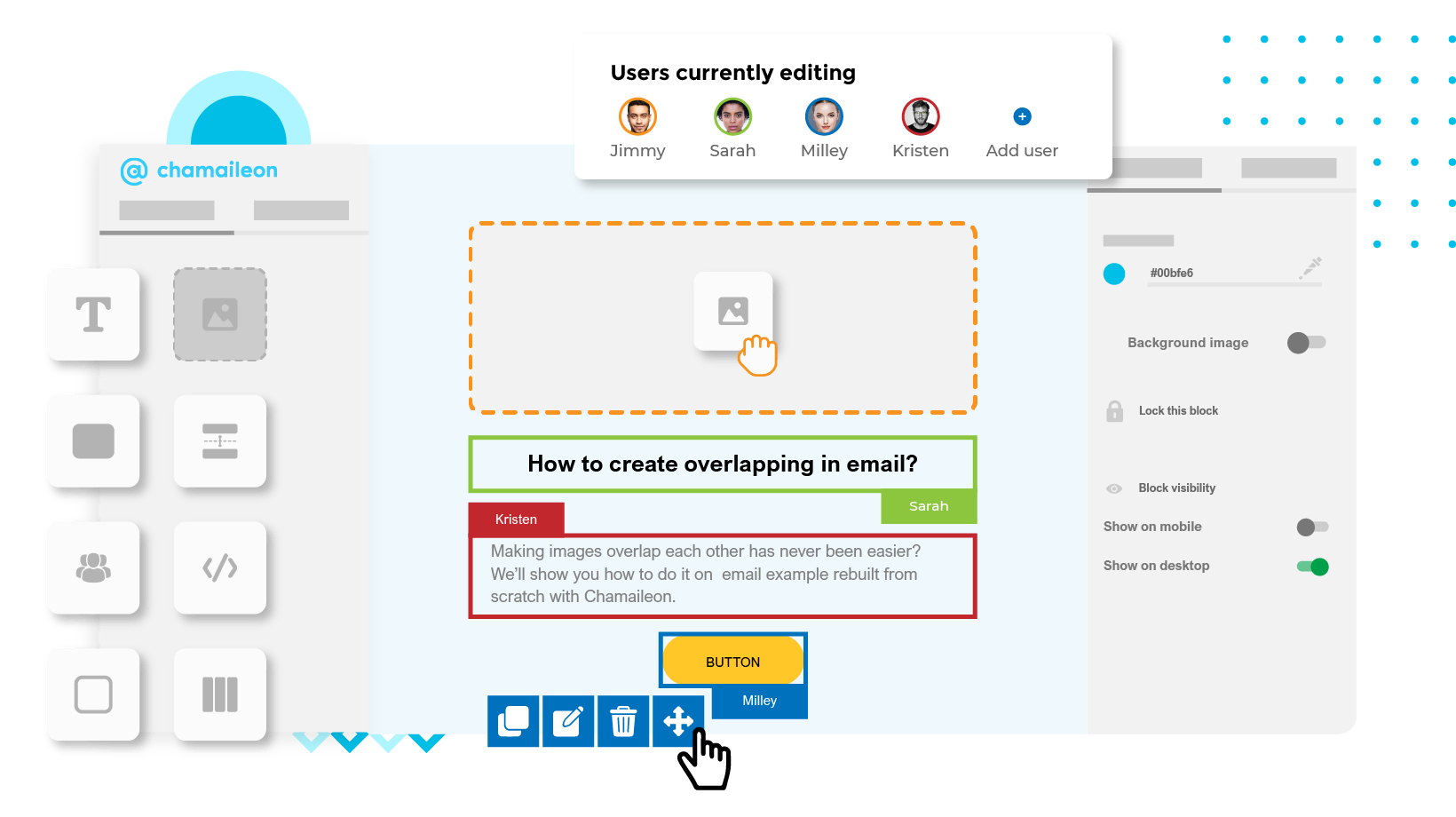
Set up and organize your virtual email workspace
Keep your email digital assets organized in different folders and sub-folders.
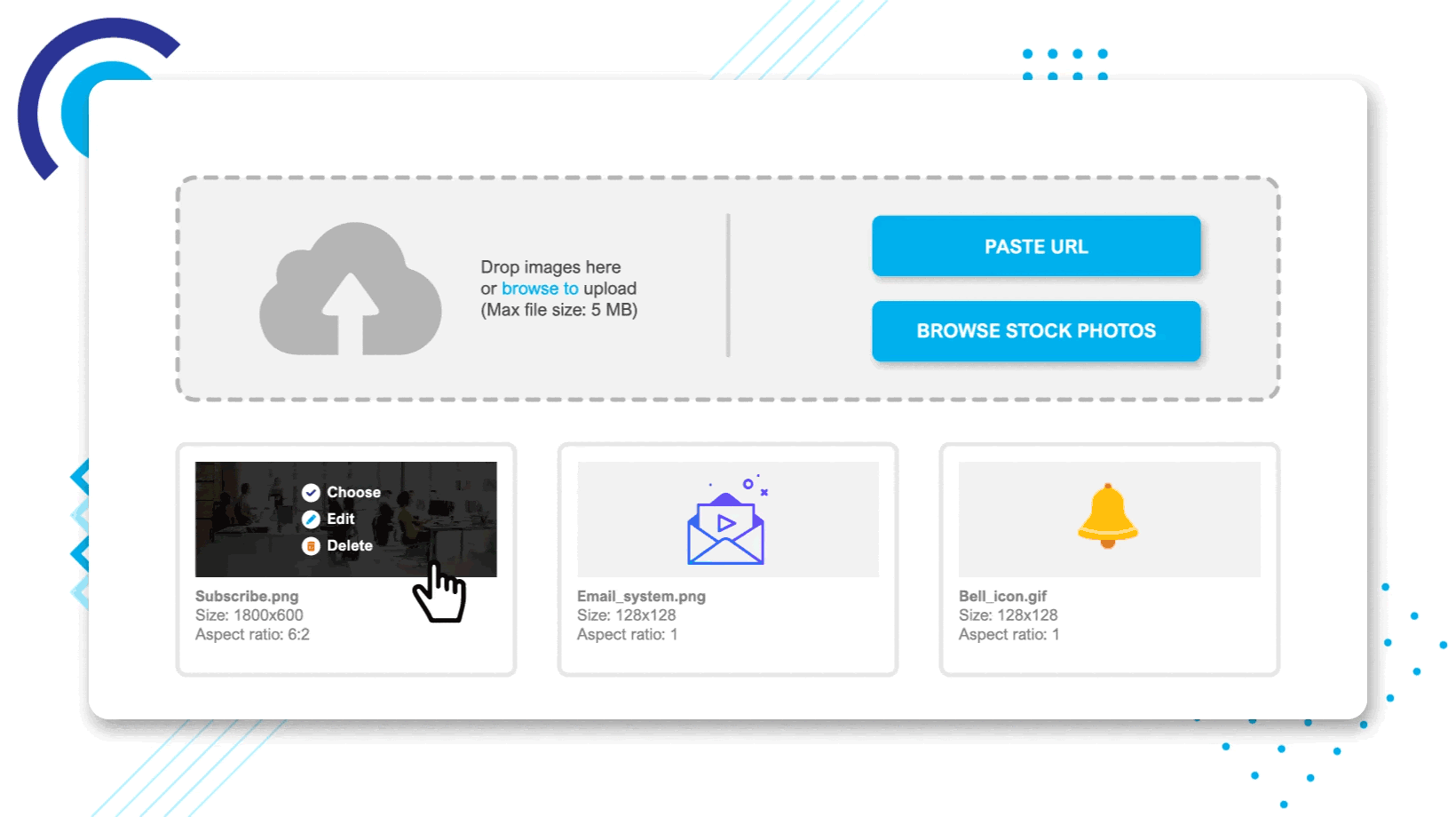
Invite your team members and clients to your company workspace.
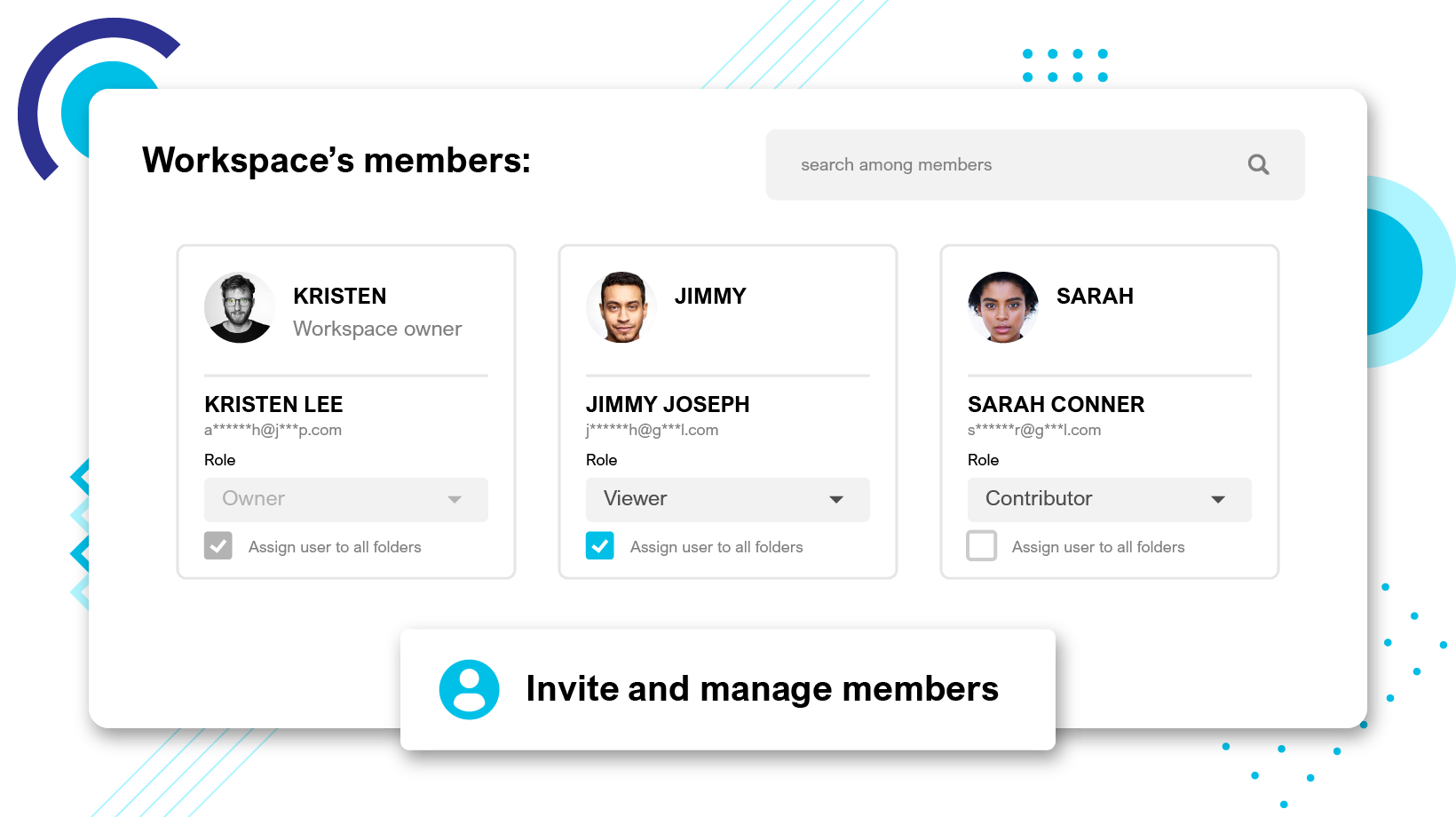
Assign different roles to each member (viewer, editor, admin) and limit their access to specific folders.
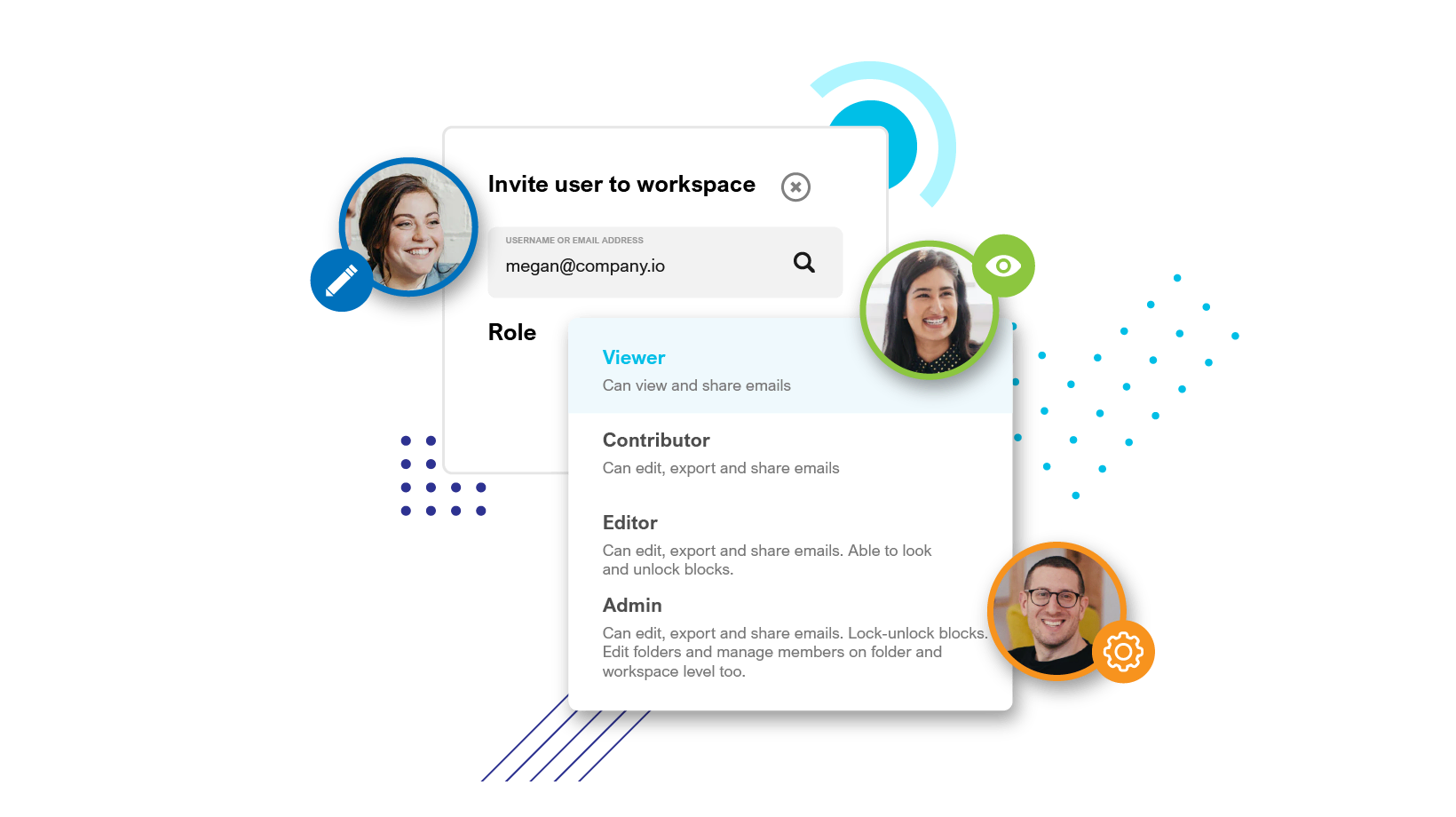
Get rid of endless approval email threads and Slack conversations.
Review and approve your email campaigns in one place.
Send a "Review email" request to your managers, colleagues, and clients outside of your company workspace.
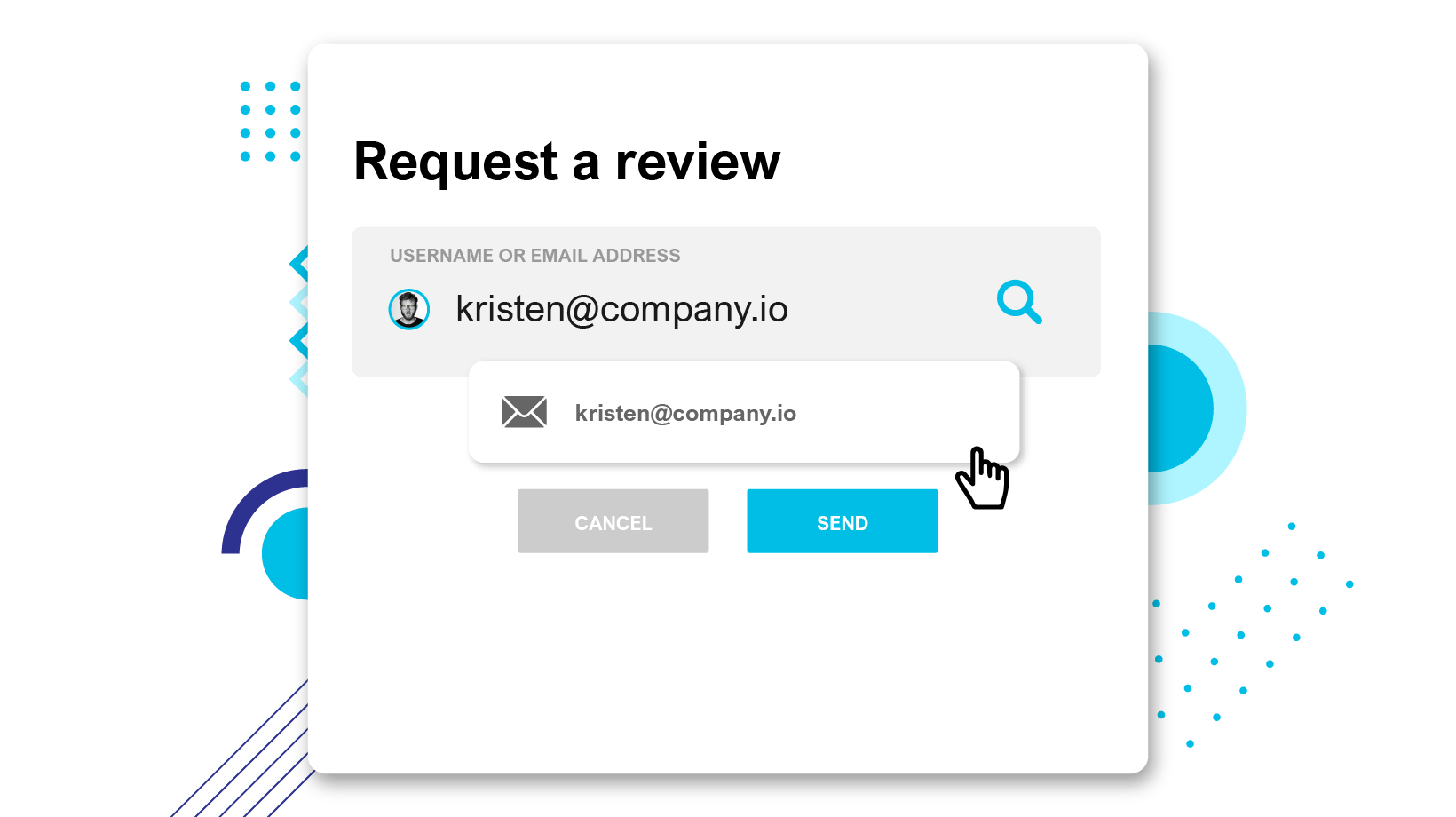
Receive change requests through comments made on the email preview. Respond to comments in the same thread.
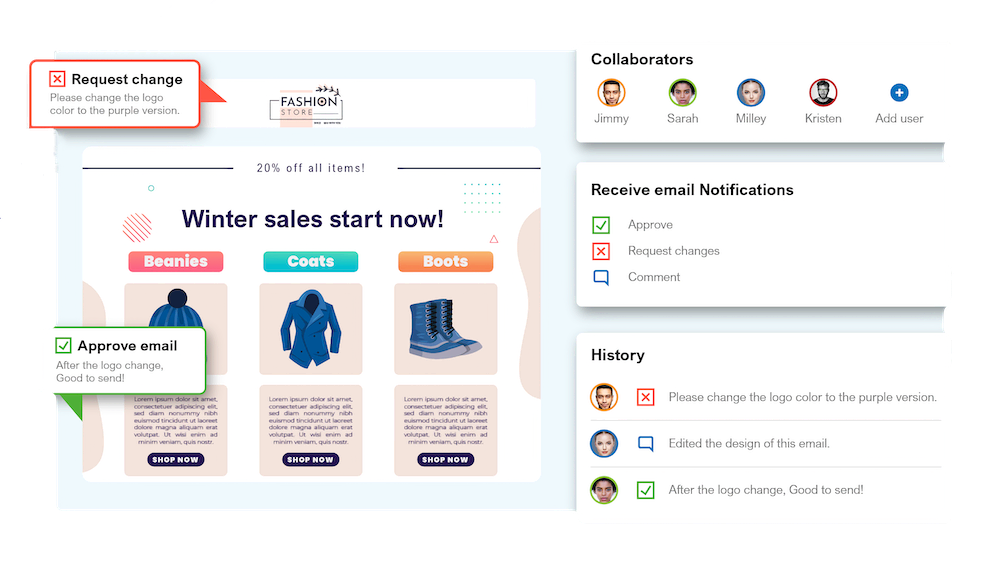
Approve or reject email designs inside the editor.
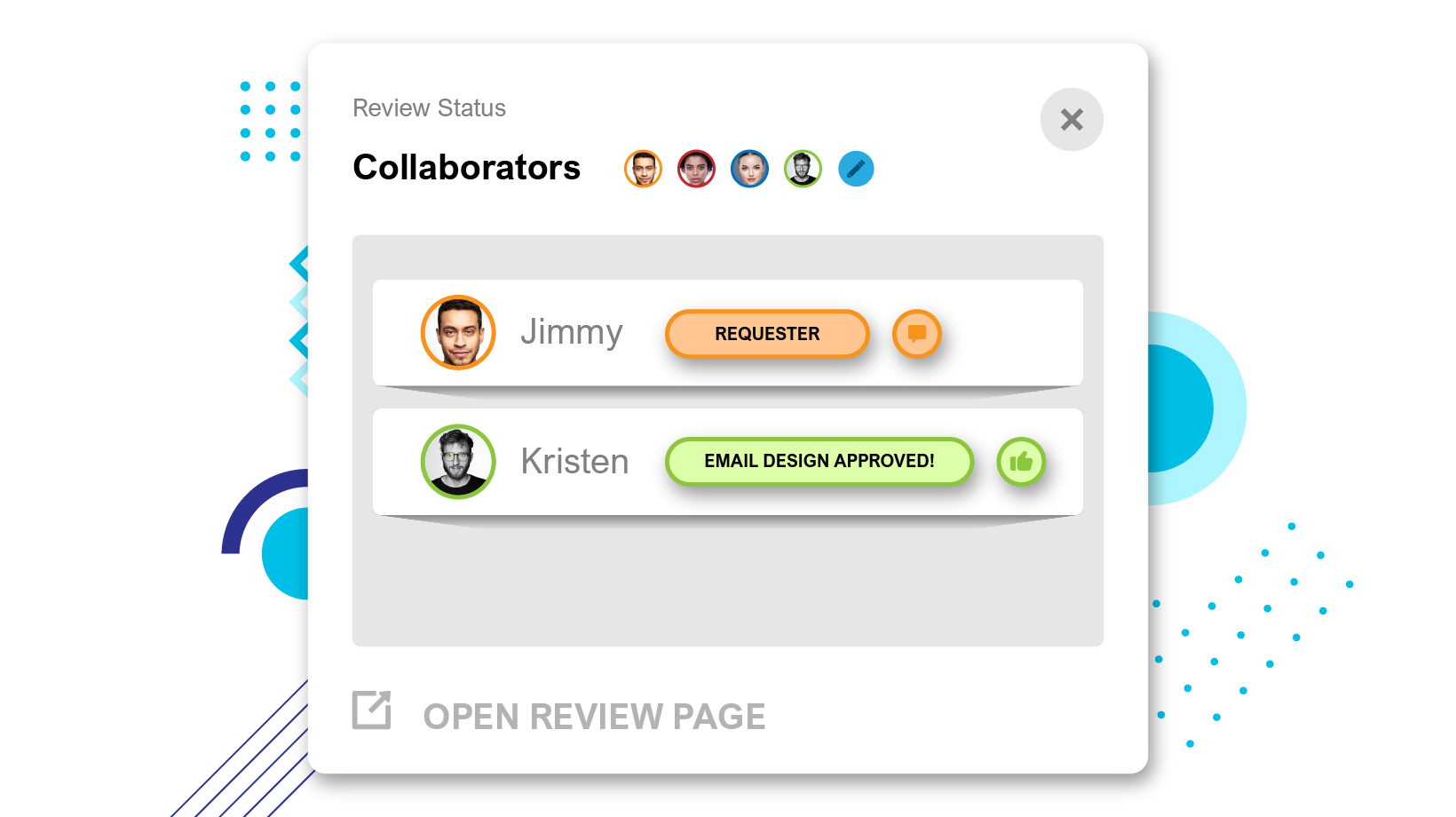
Download our guide to know more about email design systems
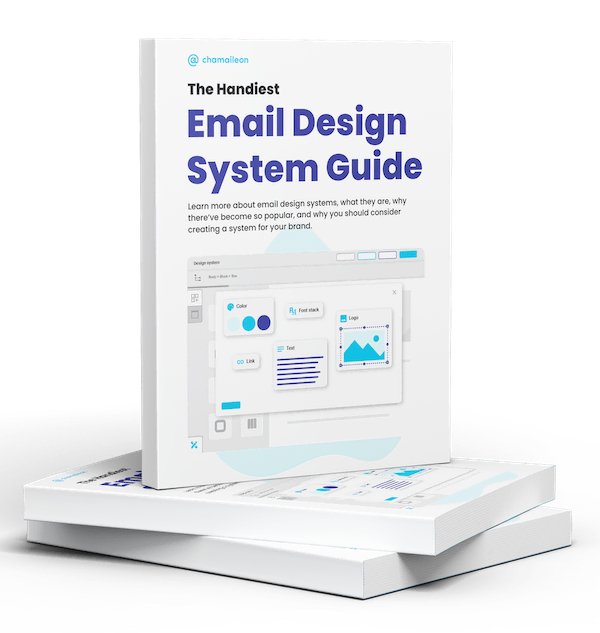
We managed to 2-3x our open and click through rates and boost our email marketing driven revenues likewise.

No testing needed to ensure that your code quality is impeccable. Our generates produces email HTML as if it was hand-coded by your email dev team.
Email folder and sub-folder structure with limited access to specific users when needed.
Save your email digital assets and brand images in folders and share them with the rest of your team.
Import HTML email code and it will be automatically converted into a reusable email template.
Choose your ESP's merge tags and unsubscribe link from the drop-down list directly inside the editor.
Choose images from Pexels directly in the email editor.
Create blocks and lock them to protect them from other users.
Visualize your email designs on mobile and desktop through the email editor.
Send an unlimited number of test emails to any email address and email client you want.